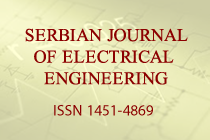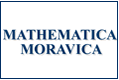EDUROAM
 |
How does eduroam work?
The technology
Eduroam is based on 802.1X* and a linked hierarchy of RADIUS servers containing users’ data (usernames and passwords). Participating institutions must have operating RADIUS infrastructure and agree to the terms of use. eduroam can be set up in three easy steps:
- Set up a RADIUS server connected to your institutional identity server (LDAP).
- Connect your access points to your RADIUS server.
- Federate your RADIUS server.
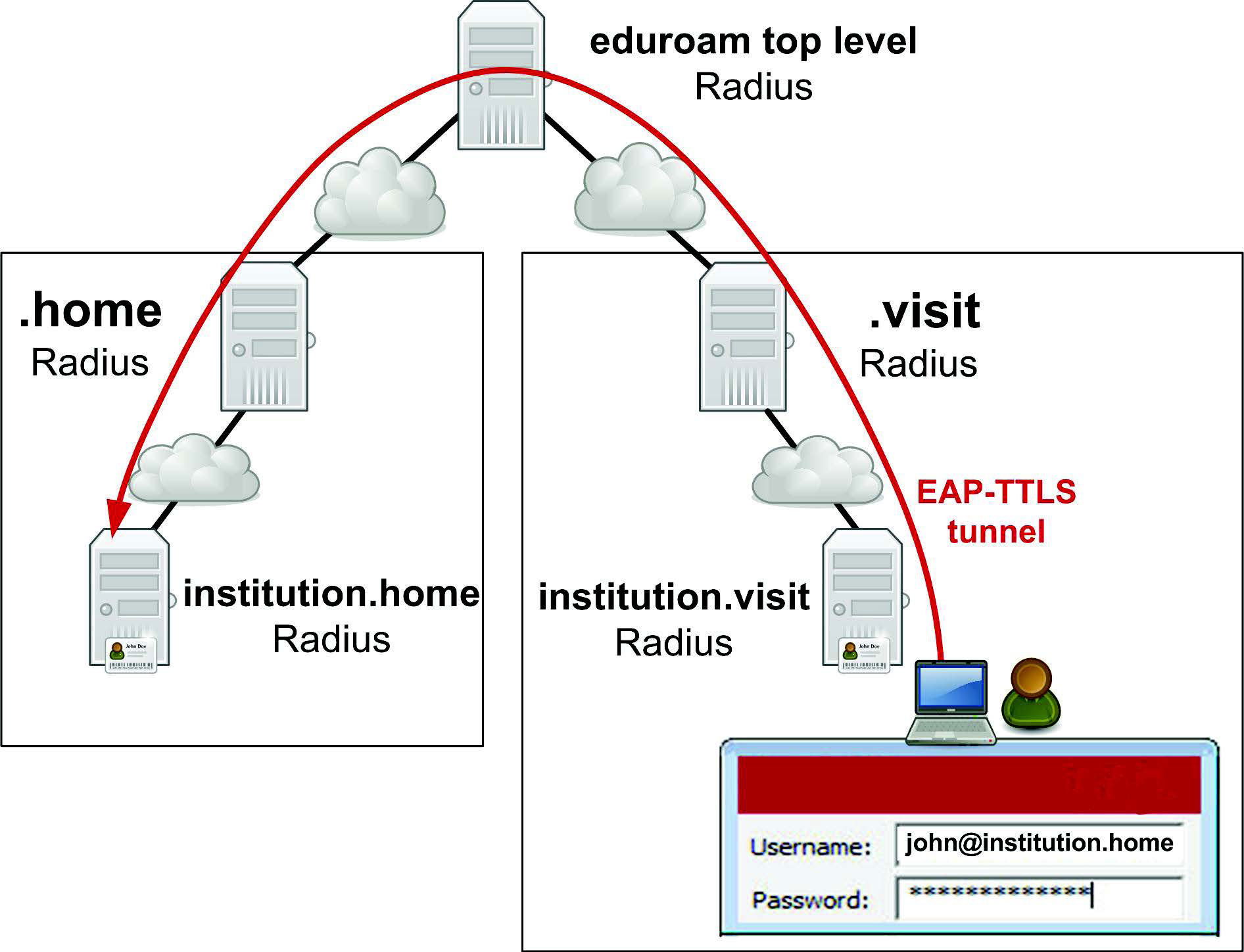
The RADIUS hierarchy forwards user credentials securely to the users’ home institutions, where they are verified and validated.
To protect the privacy of the traffic from the user’s device over the wireless network, the latest up-to-date data encryption standards are used.
The user’s home institution is responsible for maintaining and monitoring user information, even when the user is at a guest campus. Thus, this data is not shared with other connected institutions.
2.1X is an IEEE Standard for port-based Network Access Control and provides an authentication mechanism to devices wishing to attach to a LAN (local area network) or Wireless LAN.
eduroam for students, researchers and educators
Get connected, wherever you are
Where can I use eduroam? Whether you’re moving across campus or spending time studying or working at another research and education institution, eduroam gives you seamless internet connectivity.
More than 10,000 eduroam hotspots are available at universities, research centres, academies, many schools, and other research and education institutions in more than 89 territories around the world. As eduroam grows, more and more hotspots are appearing in additional places such as libraries, museums and public spaces such as railway stations and coffee shops.
What does it cost?
Thanks to global agreement, the eduroam Wi-Fi roaming service is free-of-charge to users.
How does it work?
With eduroam installed on your laptop, mobile phone or other device there’s no need to request special accounts or borrow other people’s IDs – just activate your device and you should be online.
eduroam’s secure and privacy-preserving technology means that there is no need to enter usernames and passwords through insecure web browser forms. Your device will identify a valid eduroam access point and log-in automatically. Your password is never shared with any of the access points.
Your password for your online identity is provided to you by your ‘home’ institution – where you are enrolled in study or are employed.
Wherever you see ‘eduroam’ appear in your list of Wi-Fi networks, you can get online.
eduroam CAT
The eduroam Configuration Assistant Tool (CAT) as been developed to help organisations offering their users eduroam access. The tool is customised to support your campus’s individual configuration and implements this across a variety of platforms.
CAT protects your users against rogue Wi-Fi hotspots accessing usernames and passwords. CAT greatly reduces the manpower required to implement eduroam and provides a better service both for you and your users.
CAT allows you to:
- login using federated access;
- upload server certificates, helpdesk contacts, institution information, eduroam settings etc.;
- choose to deeplink/embed CAT in your online information or send your users direct to CAT, where they can install and activate correctly-configured eduroam software on their own devices, saving you time;
- use a suite of tools to monitor and manage your campus eduroam service.
To find out more about CAT click here.
Where can I eduroam?